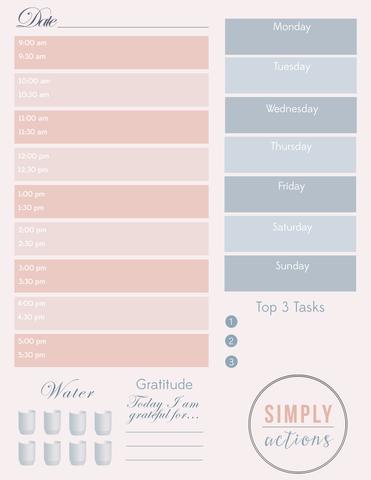Keeping Organized - Easier Said Than Done
/With the New Year quickly approaching, so is the time for new year resolutions. Now I am not one for making promises I can't keep, so I tend to shy away from making a resolution. Instead I try to use one word to represent my goal for the new year. It can be pretty ambiguous, which I enjoy because the pressure is off, but it also gives me a direction to put my focus on. My goal word for 2015 was Balance. I really worked hard to try and find more of a work/life balance. And to be honest, as goals go, I didn't really achieve the ideal balance I envisioned on January 1st, 2015, but I am closer to balance than I was in 2014, so that is technically a success, right?
One of the main topics I did a lot of research on, in hopes to achieve this work/life balance, was organization. Especially within my business. So even though I am not as organized as I would like, I want to share this research with you in hopes that I can give you a bit of a jump-start on getting your 2016 more organized.
Here are my top 5 tips to help you get organized.
1. Organize your desk.
While messy desks are supposed to give you creativity, and what was that thing Einstein said about cluttered desks and cluttered minds and that empty desks mean empty minds? I have much respect for the dude, but oi vey, I cannot function with clutter on my desk. In fact, I notice that my stress level only seems to rise when I leave my desk messy.
With that said, this is one of those areas I am still working on myself. So I do not have a beautiful before and after image of my desk to show you how organized I am. But I thought I would share with you my Pinterest board that I have accumulated. It has much inspiration to go off of, and lots of tips and tricks too! I am looking forward to the slower months where I can really focus on this. Click here to see my Pinterest board!
I truly feel once you have a clean and organized desk, working feels more like a sanctuary and less like a stress ball.
Pro Tip: when setting up a filing system, do not name a file Misc. or else you will find yourself filing everything into that file and in the same boat you are in now.
2. Lists, lists, and more lists!
I am a BIG believer in lists. And there are times where the tasks I have to do get so overwhelming in my head that I can have them running over and over in my mind, keeping me from a good nights sleep, which only adds to the stress.
Writing a list allows me to get a clear idea of what my tasks for the day are. It gives me a chance to properly prioritize and it also helps to keep me on track. They keep me accountable, and they free up my mind back to what I want to be thinking of: a new lighting technique or a pretty newborn set up!
To help you out with writing your own lists, I have included in today's gift a daily planner. It will help you to list out your daily tasks and schedule them throughout your day. It will also help to give you an idea of what is coming up for the week. You can then put your top three tasks you MUST get done in the to do list. And finally you can keep track and make sure you are drinking enough water, hydration helps to keep you efficient! Keep reading because there is MORE in this gift for you today!
3. Workflow
As professional photographers, and even hobbyists with family and professional lives to maintain, streamlining your steps with each client helps to give you less time doing the non-photographer stuff, and more time doing what you love, and with the people you love.
When you are building a workflow that works for you, you first need to understand your strengths and weaknesses. Are you fine emailing clients at any time, but can't keep a handle on your client information? Do you find it hard to remember when you have a session booked, or is hard for you to remember the names of all the people in the family you are photographing? My weaknesses lie in bookkeeping and ordering product. This has helped me to choose a business system that worked for me.
I have been using the service 17hats.com for the past couple of months. It allows me to automate things like my bookkeeping. And while it helps me with keeping templates of email responses for clients, it allows me to review and edit the email before I send it out. Other business systems I tried over the year would send out canned responses and I felt that lost the personal touch that my clients love to see from me.
There are many other business systems out there, I have many colleagues who love using StudioCloud or IrisWorks. The great thing about 17hats for me was that it connects to my iCalendar, which allows me to see my sessions, appointments and to do lists on my computer and my iPhone. In this day and age I am sure there are ways to have your information on all of your devices and I highly recommend doing that. You just never know when you will receive a question from a client and it's always great to have your information right where you need it.
4. Back up!
Back up everything. This may seem weird to put in the organization blog article, but I feel like this is a HUGE time saver when you have unpredictable computers that can sometimes just quit on you. I have an external hard drive, and I use Dropbox and Backblaze.
I use the external to keep my raws, edited images, as well as my order designs. Here is the hard drive I use. Guys, I have dropped this from a height at least 10 times (not proud of this, but I am a klutz), and it still works. MEGA sturdy!
I use Dropbox for my actions and ACR preset backup, as well as other tools, and miscellaneous paperwork and personal projects.
Backblaze backs up my computer completely nightly. It will save files for 30 days, so if my computer breaks or is stolen I can just use the previous days back up on my replacement laptop and have the exact same computer back again. I have had a transfer of raw files, for a wedding, to my external corrupt, and I did not notice this until 28 days later. Thankfully I had saved the raws to my computer, and even though I had deleted the file later, the file was still on my back up from 28 days ago. It saved my butt BIG time!
I also use Shootproof to archive customer galleries... it's always helpful to have online access to all of my edited images.
5. Desktops.
Just like you desks, your computer desktops should be kept clutter free... it means easier access to your files and your computers thank you for it by running faster :)
To help you keep your computer desktops beautiful and organized I have some gorgeous macro images by Devin Burke of C&D Photography that I have made into these three Desktop Wallpaper Organizers you see above. Click here to download your wallpapers and daily list planner. If you have friends who can use these tools please share this blog with them! <3
I truly hope that these tools I have made for you today, as well as my tips help you to reach a more organized status than you are at currently.
If you have any tips on how to stay organized, please comment below, help a sista out! haha.
And after you are done drooling over Devin's gorgeous macro images, get excited for tomorrows blog! Devin will be joining us and giving us tips on how to achieve macros as beautiful as his are!